Google’s single-lensed Pixel 2 and Pixel 2 XL phones have shot straight to the top of DxOMark’s camera benchmark charts, beating the iPhone 8 Plus and the Galaxy Note 8, both of which feature dual cameras.
With an overall score of 98 points, the Google Pixel 2 stands a full four points clear of the iPhone 8 Plus and Galaxy Note 8, now tied for second place. We were always expecting strong camera performance from Google, especially given the stunning results from the original Pixel, but its results are especially impressive given that it manages to do with a single camera what competitors can only do with two.
 Google
Google
The Google Pixel 2 Camera
One of the standout features of the Apple’s iPhone 7 Plus was ‘portrait mode’ which enables softly blurred backgrounds which make the subject really pop from your images similar to results from a DSLR camera. This feature was refined and improved in the iPhone 8 Plus and it matched by a similar feature in the Galaxy Note 8.
All of these smartphones rely on comparing and merging the images from two discrete cameras in order to calculate a 3D depth map of the scene. What’s unique about the Pixel 2 is its ability to sense depth using only one camera.
This is achieved by using an image sensor with ‘split’ pixels which generate slightly different ‘left’ and ‘right’ views of the scene. It’s not enough of a difference to create a traditional stereoscopic image of the kind you might view with special 3D glasses, but it is plenty enough difference for Google’s image processing techniques to be able to calculate the depth of objects within the scene and work out where to apply a software-based blurring effect to the background.
Unfortunately for the Pixel 2, the portrait mode effect is only one of many advantages which can be gained from a dual camera setup - advantages which the Google flagship will therefore miss out on.
One key advantage the iPhone 8 Plus and especially the Galaxy Note 8 have over the Pixel 2 is in their ability to get closer into the scene with a separate telephoto lens. With a single lens system, all you can do is crop into the image, losing pixels and resolution along the way.
This is why the Pixel 2 scores only 32 points in DxOMark’s Zoom test, compared to 51 points for the iPhone 8 Plus and a stunning 66 points for the Galaxy Note 8. The Pixel 2 simply loses much more detail the more you zoom in.
The other key dual-camera benefit is huge: Photo quality in low light improves dramatically the more light you are able to capture and two cameras can potentially capture twice as much light as one. Google has fitted a brighter f/1.8 lens than the f/2.0 version found on the original Pixel, but this can’t compensate for the light gathering potential of two cameras working as a team.
However, using a single physical camera cuts costs on raw materials and allows more room for other internal components, such as a larger battery.
 DxOMark
DxOMark
The Google Pixel 2 Tops The DxOMark Mobile Charts.
Thankfully, Google’s image processing is so good that the Pixel 2 still manages to dominate in the critical areas of exposure, contrast and colour, coming out well ahead of both the iPhone 8 Plus and the Galaxy Note 8 in these areas. Its autofocus performance, for both photo and video use, pulls ahead even further.
This highlights a huge advantage over the competition: Google still has the option of adding a second camera in future products, potentially extending its lead even further.
Ultimately, benchmark results are only part of the story and subjective human preference plays a huge role in deciding which photos look ‘best. It’s also important to mention certain unique features such as the iPhone’s superb slow-motion video capabilities which often trump any small measurable differences between one camera and another. Any benchmark results such as these need to be read in the context of a full phone review.
Source...





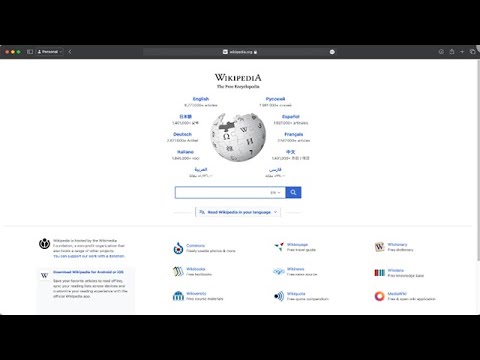

 DxOMark
DxOMark