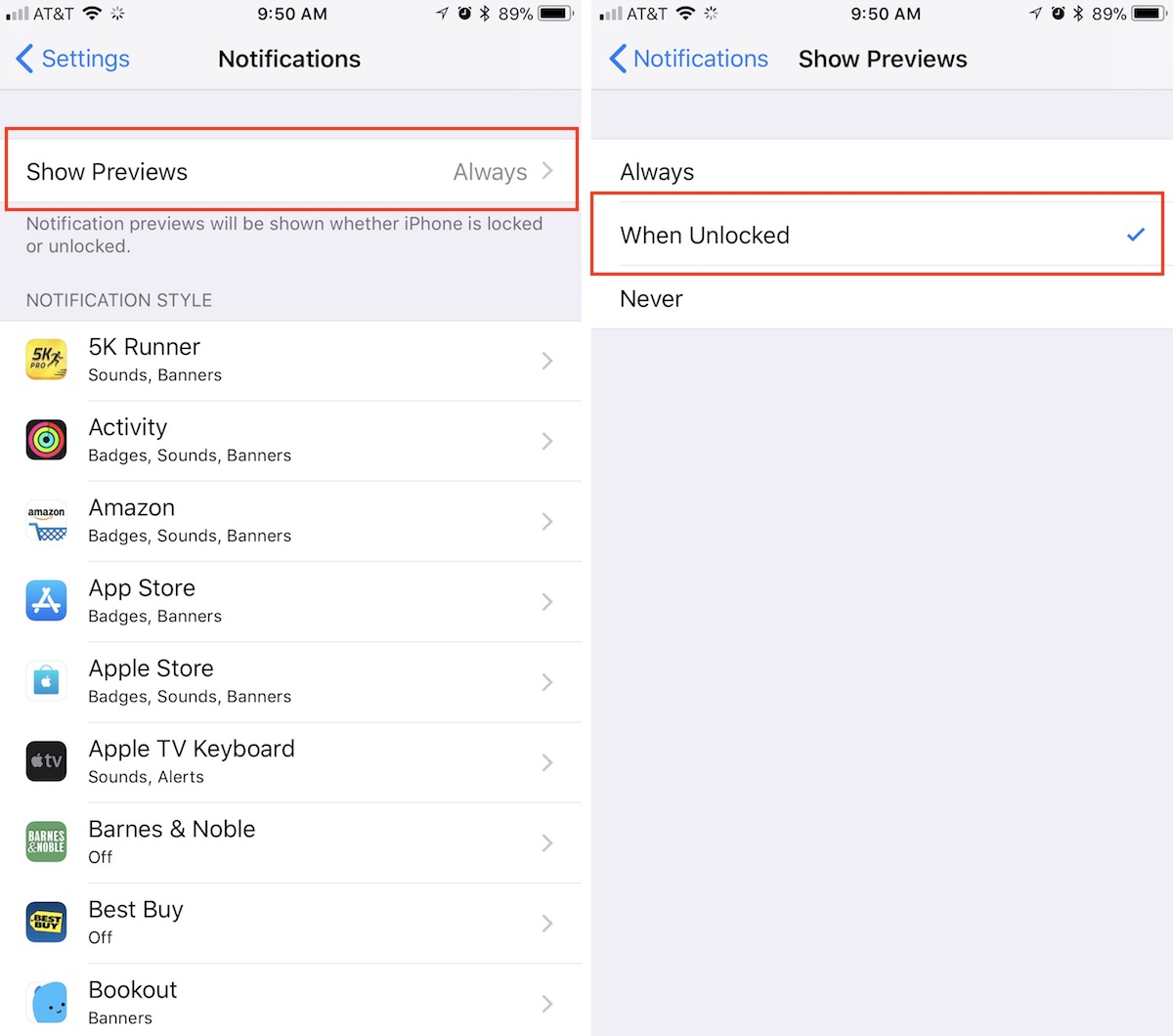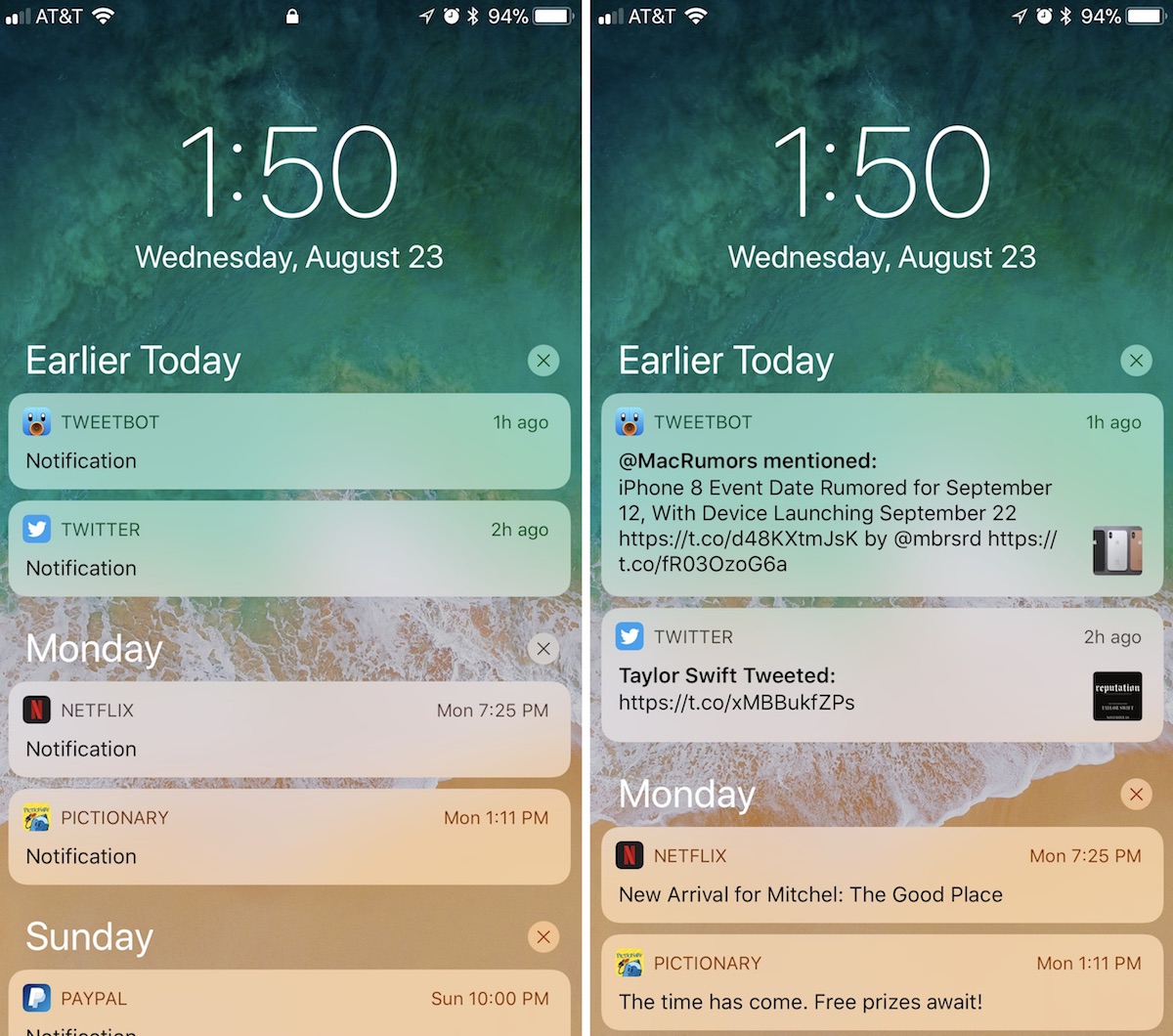Introduction and a Lesson in Scarcity
While once a curiosity of the internet, Bitcoin and other cryptocurrencies are considered by some to be the money of the future. However, over the last several years, Bitcoin has certainly had its ups and downs – literally.
Cryptocurrency is an attempt to replace money transactions with a digital medium of exchange using peer-to-peer networking. The first decentralized cryptocurrency, and still the most successful, was Bitcoin, which was created in 2009 by the mysterious developer Satoshi Nakamoto, who subsequently left the project in late 2010.
Virtual money, real impact
The idea is that you use cryptography to control the creation and transfer of money, rather than relying on central authorities.
Since the success of Bitcoin, there have been over 3,000 other virtual currencies introduced with varying degrees of success and popularity such as Ethereum, Litecoin, Monero and Dash. There have even been crowdfunded cryptocurrencies such as Lisk.
Many other cryptocurrencies have just died because of lack of interest, and the simple fact that no one used them. Non-Bitcoin cryptocurrencies are collectively known as altcoins and they are more or less based on the same idea of a decentralized digital medium for exchange.
Their success depends on how much ‘cash’ (the total value of transactions) they have sloshing about the peer-to-peer network (i.e. the virtual economy). Since Bitcoin is open source, anyone can develop their own cryptocurrency using the same technology.
A short lesson in scarcity
Bitcoins derive their value partly through their scarcity, which is defined by a cryptographic lottery. You can buy Bitcoins on online cryptocurrency exchanges or you can earn them through a process known as ‘mining’.
Bitcoin mining programs compute an encryption function called a hash on a set of random numbers. Coins are awarded to whichever miner happens to compute a number below a certain threshold.
Originally, Bitcoin mining was handled by standard PCs with powerful graphics cards, but as the hash difficulty has increased, the preferred method to mine Bitcoins is to employ a Bitcoin ASIC, a chip that has been designed specifically for this task. However, with the higher value of cryptocurrency – in particular Ethereum – and recent advances in GPU processing power, miners have once again been turning to graphics cards for mining.
This lottery favors those with the biggest and fastest machines, and currently there are about 17 million Bitcoins in circulation. Note that the total number of Bitcoins in (virtual) circulation will never exceed 21 million because of the way the system was designed.
As the Bitcoin network gets bigger, the hash gets more complex, and miners get fewer Bitcoins for their trouble, hence they always need better hardware and higher Bitcoin prices to make it worthwhile.
As a currency, Bitcoin is still a niche market. However, multiple established retailers accept it as payment including Overstock, Expedia, Newegg and the Dish Network.
Since Bitcoins can be spent on the internet without the use of a bank account, they offer a convenient system for anonymous purchases, which also makes it possible to launder money and buy illegal products. Since there is no money stored anywhere, accounts can't be frozen by police or PayPal administrators.
Business Suitability and Bitcoin's Future
Ideal for small transactions?
Bitcoin was once regarded as an ideal system for small electronic payments – so-called micropayments – as it is difficult to transmit small amounts of currency efficiently with existing systems. Credit card fees, also known as swipe fees, can often exceed the value of the purchase, making this costly for retailers. However, Bitcoins increased transaction fees have proved to be a barrier preventing it making inroads into the world of micropayments.Another problem with Bitcoin is the volatility of its value which exceeds the volatility of other currencies and gold, resulting in huge fluctuations in comparison to the US dollar. In 2013, the value of Bitcoin went from $10 to over $1,000! Because its supply is ultimately limited, prices will need to vary to accommodate shifts in demand, not the other way round. Unlike gold, Bitcoin has no intrinsic value from alternative uses that could anchor its price.

Not fit for business?
As a currency, Bitcoin is not stable enough for most businesses. The value of a Bitcoin fluctuates dramatically and because there are no controls there is nothing to stop money vanishing if the price tanks.Bitcoin payment processors offer a way of getting around this problem, as they convert the transaction to hard currency almost instantaneously. Many companies want regulation to provide them with some security and protect them from potential big losses on the cryptocurrency.
Bitcoin's future
There are some signs that governments are starting to look at regulations and this is clearly proving difficult.
All these factors are significant barriers which are diminishing Bitcoin’s chances of becoming a more widespread and popular currency. Bitcoin's market capitalization currently stands at about $74.5 billion (around £55 billion).
Previously, Goldman Sachs has said that it was more plausible that Bitcoin could have a significant impact in terms of its innovation on payments technology, "by forcing existing players to adapt to it or co-opt it."
However, the Goldman Sachs report also said that Bitcoin's ‘biggest hurdle’ will be maintaining its cost advantage in the face of greater regulation, higher operating costs, and competition from entrenched players.
Fitch Ratings came to a similar conclusion and found that Bitcoin stands to lose much of its appeal if Bitcoin companies are forced to deal with the added cost of regulation, rendering the near friction-less Bitcoin network much less cost-effective than it is today.
In 2017, Bitcoin has been on the rise again, with prices per coin hitting $4,500 (£3,300). This has been fuelled by Chinese buying of the cryptocurrency.
It seems that the sheer success of Bitcoin which has seen it leap from being a shadowy entity to an all-star affair overnight has also hurt its long-term viability. It remains to be seen if Bitcoin can move beyond its niche to gain wider acceptance, and for the time being the cryptocurrency remains quite volatile, and a gamble to investors that has been likened to the tech bubble of the 1990s.
Visit source...