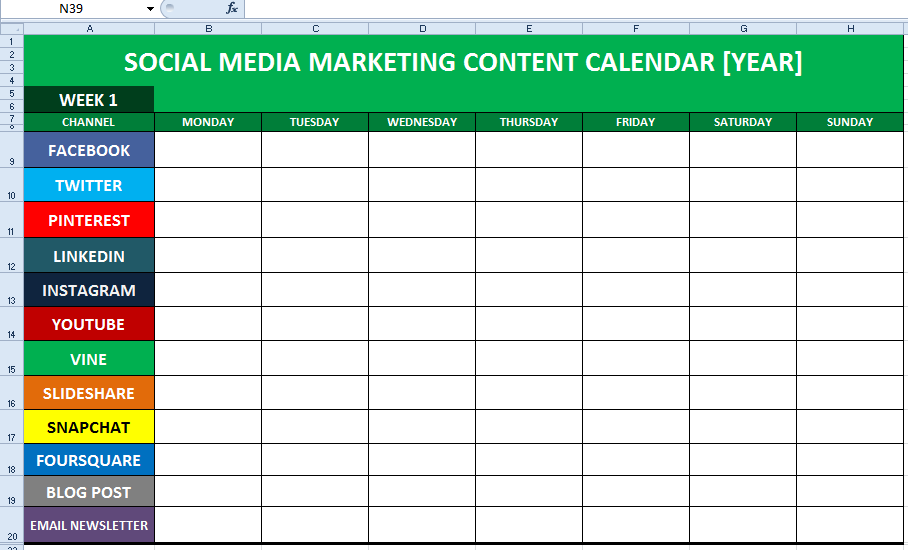Facebook is rolling out a new feature to help connect blood donors with blood recipients in India. Ahead of the National Blood Donor Day on October 1st, this new feature on Facebook places a special post on the home page. Depending on the requirements, Facebook requests blood of certain group and in the required locations, and based on donor profiles, it sends out notifications to qualifying donors.
Leveraging the power of social media
Leveraging its social connect for a good cause, Facebook is trying to make it easier for donors, recipients and organizations to achieve their respective goals. Taking note of the fact that there is a shortage of safe blood in the country, Facebook has teamed up with health industry experts and non-profit organizations to make sure that this new feature is safe for donors as well as recipients.
Facebook will start letting users sign up as blood donors starting from October 1st, on the National Blood Donor Day. Facebook will display a message in the news feed to encourage users to participate in this drive. The social network notes that all information in this regard will remain private and set to “Only me” by default. Users will be given the option to share their donor status on their timelines, which could lead to other users in the network to also sign up as donors.
Blood recipients and organizations can create a post when in need to blood, in which they can share their requirements, area, blood type etc. Once Facebook has this data, it will then compare it with qualifying blood donors based on the blood type, location, quantity etc. If a blood donor is okay with the request, they can respond through WhatsApp, a call or through Messenger. The blood donor’s information remains private even at this stage, helping privacy conscious users donate blood without worrying about divulging their information.
It’s worth noting that users have been trying to connect with each other for a variety of causes, blood donation being one of them. Several user-created pages are dedicated solely for this purpose on Facebook and even on Twitter, helping connect blood donors with recipients. With the kind of tools that Facebook has, this attempt to connect two parties for such an important aspect is a good move that can be a win-win for everyone involved.
Source...