7 Best Browsers for iPhone

Finding a mobile browser that's fast, private and integrates social media
can be a difficult task for any startup or entrepreneur. It's important
to choose one that is fast, provides effective search features and is
of course, secure.
To help you decide, we've taken a look at some alternatives to Safari.
Our top picks are:
- Firefox
- Chrome
- Atomic
- Opera
1. Firefox and Firefox Focus

Firefox
can be downloaded from the app store and is available to iPhone, iPad
and iPod Touch users. Like the Android version, Firefox for iOS comes
packed with useful features from private browsing pages to the full
integration of bookmarks, browser history and passwords.
Last year, Firefox launched Firefox Focus,
an iOS browser, its first 'privacy browser' which automatically blocks
website trackers without any changes to settings needed.
2. Chrome

For a long time, Chrome has been one of the top desktop browsers out there. Many startups prefer Google's integrated approach to browsing as
it provides a uniform approach that some other browsers find hard to
match. The Chrome mobile browser provides an infinite amount of tabs
while also gifting incognito tabs for cookie-conscious browsers. What's
more, voice search is available adding to its breadth of functionality.
Chrome's interface is extremely well known so is perfect for startups
that don't want to stray too far from what they know.
3. Dolphin
This browser was built for social function so is ideal for startups! Dolphin
can sync all social media accounts making cross-platform sharing a
simple task, not to mention bookmark, password and history syncing being
available for Chrome-like integration. What's more, Dolphin boasts
private web pages and like Atomic, it contains a pop-up and ad blocker.
4. Safari
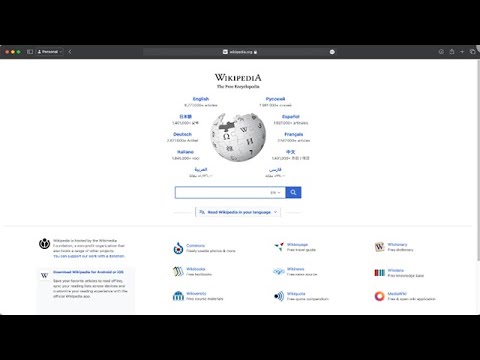
Ok, I guess we have to mention Safari. As Safari is the iPhone default
browser, it launches automatically when links requiring a web browser
are clicked so it's an extremely convenient browser. Safari also offers
all the features of other browsers, from bookmark syncing to private
browsing and voice search. It's very fast and provides iCloud that saves
passwords, payment details and other phone content such as photos,
phone numbers and account names; this saves time which is invaluable for
some busy startups.
5. Opera Coast

In terms of user experience, Opera Coast
definitely has an initial learning curve but once overcome boasts a fun
and attractive interface. Within its quirky design you can't help but
notice its lack of URL search-bar and while for some this may be a big
drawback, for those looking for a unique browser experience, Coast's
innovation can be applauded. With clear social sharing buttons, it is
great for startups with a big social media presence.
6. Ghostery

Ghostery
has privacy and anonymity at its core. No user data is collected unless
you choose to provide it and Ghostery will warn you of any web pages
using ad trackers. Ghostery's interface is not the prettiest, but for
startups that require complete privacy it is an excellent choice.
7. Opera Mini

Opera Mini
is a fast and responsive mobile browser. Due to its lightweight design,
Opera Mini can run on limited bandwidth and compress data quickly.
Sadly boasting lightweight capabilities does mean Opera users miss out
on standard features found in rival browsers. Opera's interface is
simple and provides larger than average icons making navigation very
simple. If speed is key to your startup then Opera Mini could be an
excellent choice, but it might be worth having a secondary browser to
perform other tasks such as browsing in private.
Source...





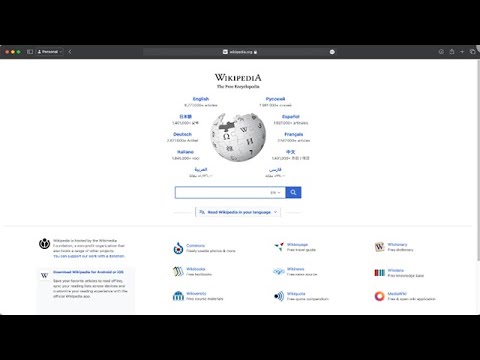

No comments:
Post a Comment
You can post your comments here...